EMV (Eurocard, Mastercard, Visa)
EMV Transactions with Monetra
EMV cards — or "chip" cards — contain tiny computer chips that greatly enhance security against card-copying (aka cloning) by thieves. When inserted into a compatible card-reader device, the computer inside an EMV card creates a cryptographic signature that's unique to each card and each transaction, whereas the familiar magnetic-stripe cards are very easy to copy, because they send exactly the same data every time they are used.
Oct 01, 2015 Liability Shift: Traditionally, the card issuers incurred the costs for fraudulent transactions, such as when thieves use copies of cards for purchasing merchandise and services, and EMV cards effectively eliminate card-copying (cloning) fraud. To encourage merchants to install EMV-capable terminals, issuers have shifted the liability for card copying fraud to merchants who do not use EMV-capable terminals when performing transactions with EMV-enabled credit cards.
Monetra EMV Transaction Process
Adding EMV capability to your application software is easy with Monetra. We've created a new component, called UniTerm®, that provides a simple application interface and manages the entire transaction process.
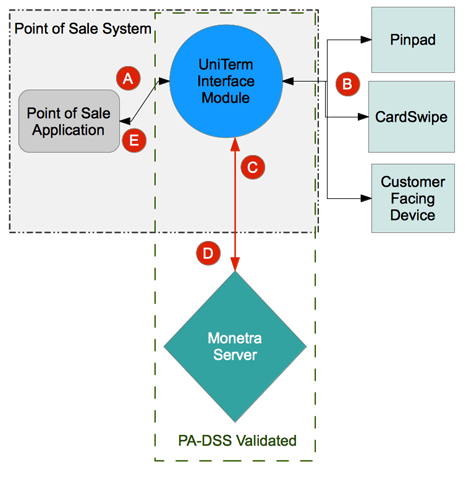
The UniTerm software runs on the client computer — the workstation or cash register to which the EMV card terminal device is connected. To perform EMV transactions with Monetra, the application software simply sends a transaction request to the UniTerm component [A]. UniTerm then interacts with the terminal [B] and the Monetra server software [C], as required to perform the requested transaction, and returns the results [D] to the application software [E].
Supported EMV Devices
When performing EMV transactions, you must use an EMV card-reader or terminal device that has been certified with UniTerm for the transaction processor you wish to use. Refer to the UniTerm supported devices list to determine the appropriate device for your application.
Terminal Configuration Information
UniTerm is designed for specific terminals and specific configurations of those terminals. Be sure the devices you obtain are configured exactly as specified in the UniTerm Supported Devices list.
Recommended EMV Implementation Process
To get started performing EMV transactions from your applications, you'll need to familiarize yourself with the UniTerm software and its application interface. You'll also need to obtain a compatible EMV terminal device, ideally the same type you will be using for your production environment, but any of the supported devices will be OK during development, because UniTerm handles the device interface, so the actual device you are using is invisible to your application software.
You can download the UniTerm API documentation and evaluation software here.
Certified Processors
Monetra has completed several EMV certifications and is in the final phase with multiple US-based processors:
| Moneris (Canada) | CERTIFIED |
| Chase Paymentech (USA) | CERTIFIED |
| Global Payments (USA) | CERTIFIED |
| First Data Cardnet (USA) | CERTIFIED |
| First Data Nashville (USA) | CERTIFIED |
| TSYS (USA) | CERTIFIED |
| Vantiv (USA) | CERTIFIED |
| WorldPay (USA) | CERTIFIED |
| Elavon (USA) | CERTIFIED |
| Heartland (USA) | CERTIFIED |
